Drawing introduction
This section will show you three different examples on the usage of the drawing interface. Please refer to the section "Drawing tools" to read a complete overview of the drawing tools available.
Drawing lines
You can draw support, resistance and channel lines. To do so, select the appropriate drawing tool among the icons in the main window displayed below. Left-click to define the first point of your line. Move the mouse cursor and click again on the left button to define the second point of the line. The line will be drawn automatically.
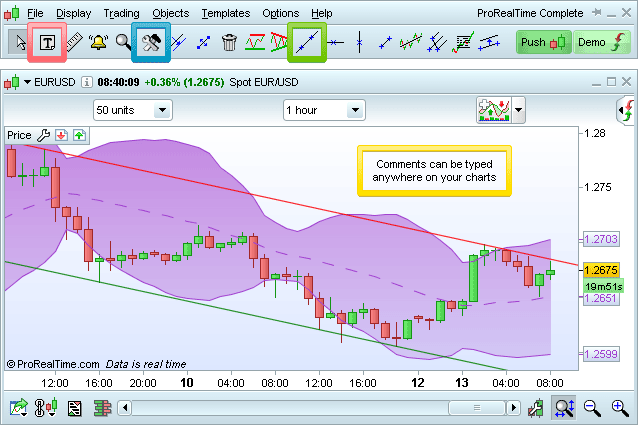
Adding comments
Comments can be added to a chart using the  icon displayed above.
icon displayed above.


