Custom market scan
ProScreener is a powerful tool for Stocks and Forex markets that performs a complete market scan to identify the securities matching your searching criteria:
- In real-time, with tick-by-tick precision
- For multiple custom conditions (ex: indicators, price, candlestick patterns)
- For unique or multiple timeframes (ex: 1 minute and 1 hour)
ProScreener includes an assisted creation wizard that helps you create your scans without writing a single line of code.
Run a market scan with ProScreener
You can access ProScreener by clicking on the "Display" menu on the ProRealTime main window and then by clicking on "ProScreener" as shown below (or you can use the shortcut: CTRL+E).
The ProScreener window allows you to launch or access the market scans available in your platform (predefined or custom-created). Just click on the drop-down menu shown and select one scan from the list: ProScreener will present up to 30 best trading opportunities that match your searching criteria.
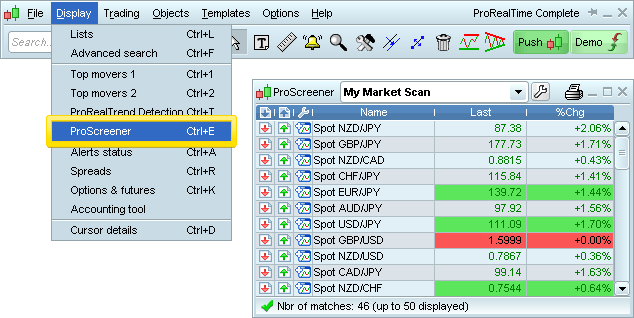
Once you get the results list, you can click on the name of a security to open the main chart with that security or click on the  icon and the security will open in a separate window.
icon and the security will open in a separate window.
To create a market scan, click on "Set ProScreener" and then on "New ProScreener". Two programming modes will be proposed:
- Assisted creation is a wizard that helps you set the conditions by simply point-and-clicking on charts. Go to the assisted creation section of this manual for more information.
- Creation by programming allows you to create a new code by programming or to modify an existing code. You will also directly access the main ProScreener window where you can set the timeframe, set the market to scan and add a description. See some examples of programming.


