Candlestick detection
To access candlestick detection, click on the "Candlesticks" tab from the Top Movers window.
This tool gives you a list of stocks within any given market where the price evolution has created the specific candlestick configuration of your choice.
In this section we explain how you may detect the most popular candlestick patterns (including either the current or the last completed one) on many different time units.
First, click on the candlesticks option to display our candlesticks Top Movers. Four drop-down menus allow you to configure it.
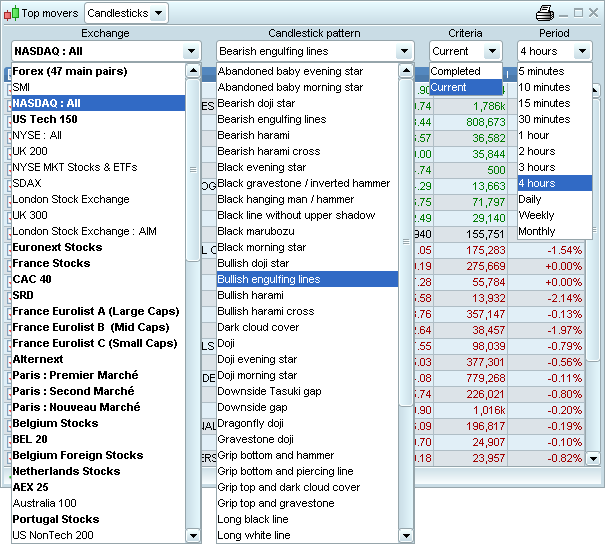
Left drop-down menu: Market choice
By selecting a specific stock exchange in this drop-down menu the Top Movers search will only apply on the chosen market.
Middle-left drop-down menu: Candlesticks patterns
More than 40 Candlesticks patterns are available in this drop-down menu. Please refer to Candlestick patterns for more details.
Middle-right drop-down menu: Current or Completed candlestick pattern
You can either decide to detect:
- current patterns including the latest candlestick and that should be confirmed when such latest candlestick ends. Note that a current pattern may disappear from your list at anytime, since the latest candlestick can change its shape with subsequent ticks.
- completed patterns that don't include the latest candlestick but the previous one. Such patterns will not disappear from your list as they are composed exclusively of candlesticks whose creation have been definitively ended.



