Quick search
To execute a quick search, click on the search bar in the main window and type the name, ISIN code or ticker symbol into the field. As you type, the closest results will appear below the search field. Click on a result to show the related chart.
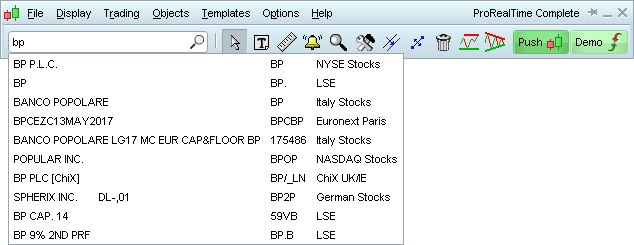
If the search bar does not appear in your main window, go to the "Main Window" section to see how to display it.



