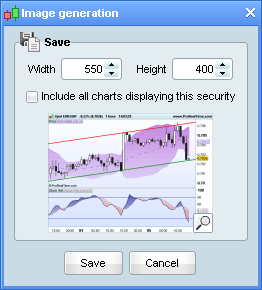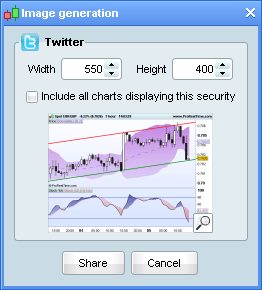Share your charts
You can share charts by clicking the "share" icon at the bottom-left of the charting window:
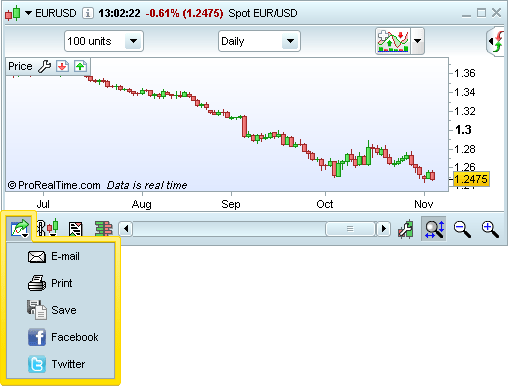
E-mail charts
You can use this feature if you wish to post charts on the web or if you want to send your studies to several contacts at the same time.
To get your chart into your email box, display the corresponding chart window and click on the envelope icon highlighted in yellow below.
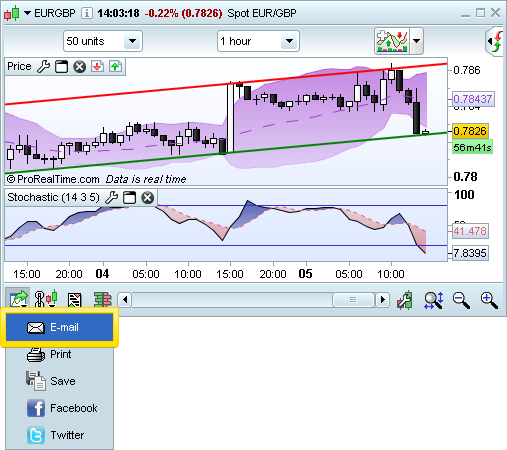
First, you need to create your contact list. You can start by entering your own email address and those of all of your friends, as shown below:
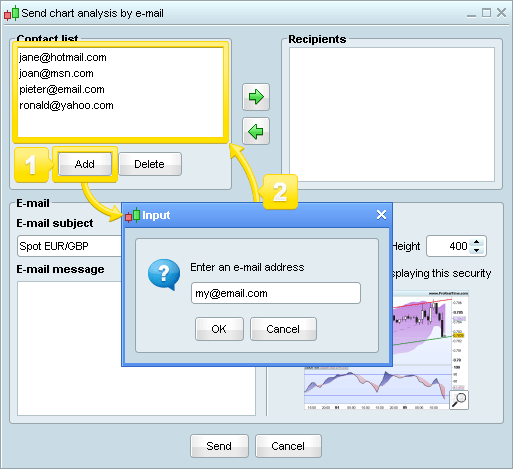
Once an email address is saved, it will be available for later use on other messages. You just need to click on the address of the person that you want to send the email to. Selected emails will appear on the top left side as it is shown below. In this example we will send the email to Pieter and Ronald.
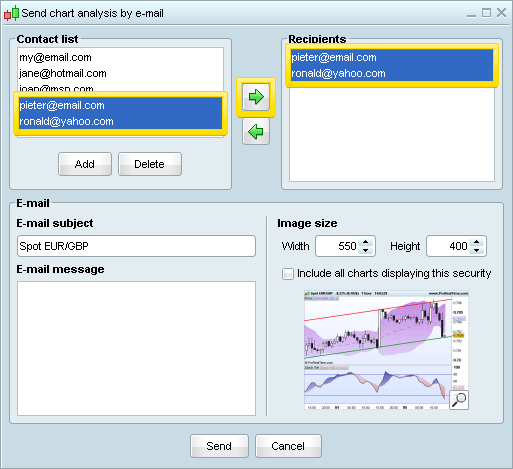
Next, choose the subject of the email the width and the height of the image and the actual text of the email.
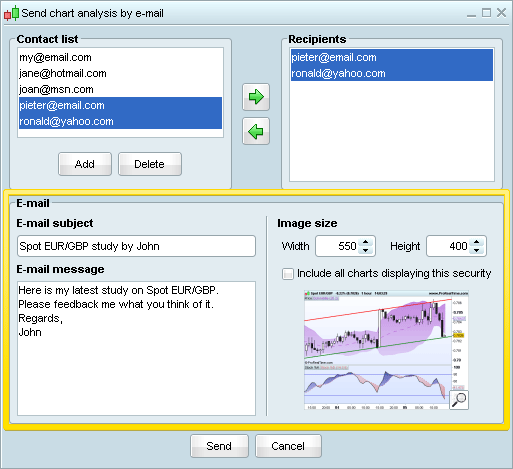
The chart will be sent to each person listed in the right box.
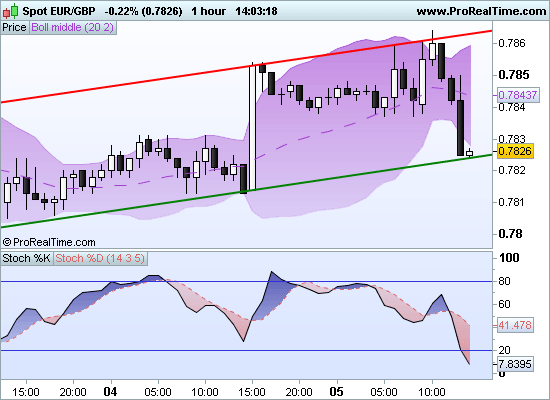
Please note that you can also display several charts of the same security in a single image. To do so, make sure that you are currently displaying all the views of the security (1 charting window per view) and check "Include all charts displaying this security" in the window "Send chart analysis by email" shown in the image above.
For example, if you display several chart windows as shown below and you check the box, you will be able to generate and mail the second image shown below:
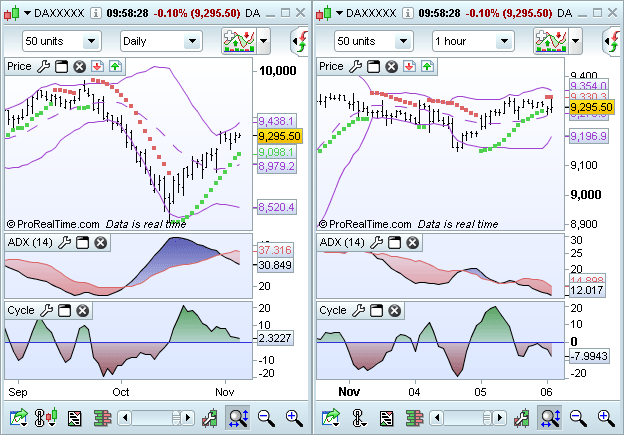
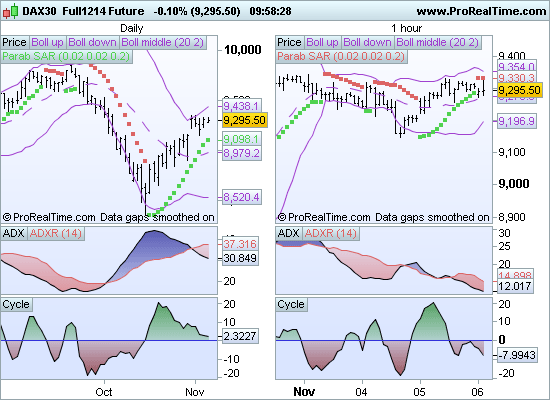
Print charts
Click "Print" to print your charts.
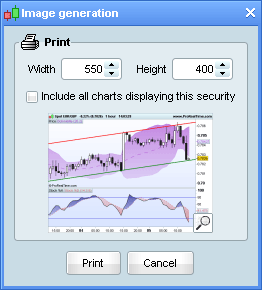
Save charts
Click "Save" to save charts to your hard drive: